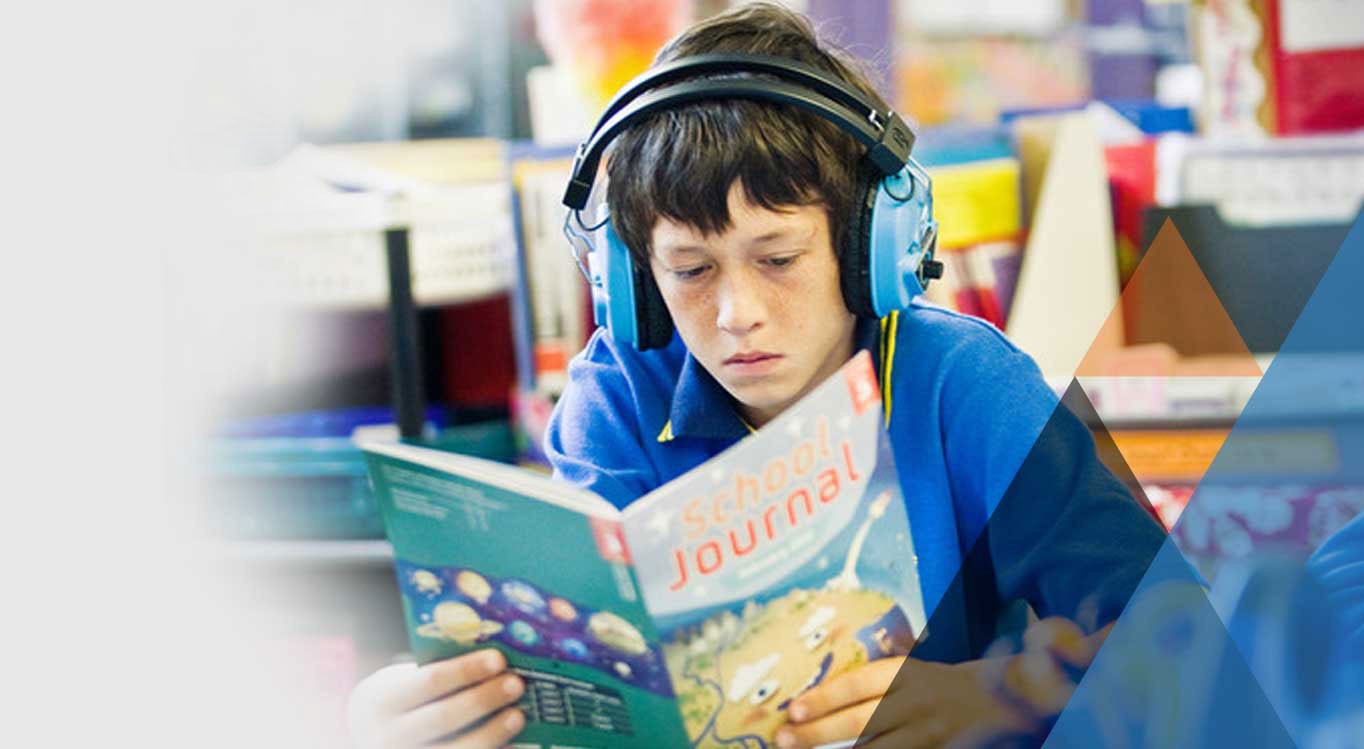
The Progress and Consistency Tool (PaCT)
Tracking Progress
The Progress and Consistency Tool (PaCT):
Tracking Progress
The Progress and Consistency Tool (PaCT): Tracking Progress
Understanding the data displays
PaCT delivers a range of reporting options for Kāhui Ako leaders, school leaders, and teachers. Reporting is presented at an individual student level, class level, school level, or Kāhui Ako level. The reports make use of two data displays (graphs) and a tabular view of the data.
1. Reports based on aspect judgments
These reports are based on the aspect judgments made by teachers for each student. The information is displayed using the aspects and signposts of the Learning Progression Frameworks (LPFs).

2. Reports based on overall judgments
These reports are based on the PaCT score ranges that are generated from the aspect judgments made by teachers for each student.
 3. Base data series
3. Base data series
The base data series represents the data from the aspect judgments and overall judgments reports in tabular format. There is both an aggregate (counts and percentages) and a student view of the data. The base data series for aggregate reports involving PaCT scale scores can be downloaded in a csv-file format (suitable for use in spreadsheet programs such as Excel).
Reports for teachers
PaCT provides teachers with two reports about their class (or classes) and three reports about the individual students they teach.
1. Class: Progress report
The class progress report shows both overall judgments and aspect judgments for a class, over a selected time period, in relation to curriculum expectations and typical student progress.

The most recent overall judgments for a class are shown by the rightmost box and whisker plot. The overall judgments of those students in previous years are shown by the other box and whisker plots. Data can be filtered by gender or ethnicity, or to include only students who have judgments in most years.
 The most recent aspect judgments for the class are shown distributed across the signposts that make up each aspect of reading, writing or mathematics. An aspect comparison can be added to show the aspect judgments of those students in a previous year.
The most recent aspect judgments for the class are shown distributed across the signposts that make up each aspect of reading, writing or mathematics. An aspect comparison can be added to show the aspect judgments of those students in a previous year.
This report is useful for informing teachers self-review and planning. The overall judgments that it includes can be downloaded as a .csv file so that further analysis can be carried out.
2. Class: Achievement report
The class achievement report shows both overall judgments and aspect judgments for a class at a selected point in time. Options to filter by gender or ethnicity are included.
 Overall judgments are shown using the PaCT scale range for each student in the class for reading, writing, or mathematics.
Overall judgments are shown using the PaCT scale range for each student in the class for reading, writing, or mathematics.
 Aspect judgments for the class are shown distributed across the signposts that make up each aspect of reading, writing or mathematics.
Aspect judgments for the class are shown distributed across the signposts that make up each aspect of reading, writing or mathematics.
This report is useful for informing teachers about the distribution of overall achievement across their class. It also helps teachers to understand the range of knowledge and skills in their class in relation to each aspect of reading, writing, or mathematics. This information is useful for planning teaching and learning programmes. The overall judgments used for this report can be downloaded as a .csv file so that further analysis can be carried out.
3. Student: Progress report
This report shows a student’s achievement and progress and indicates how this compares with curriculum expectations. The report comprises four components:

- the student’s progress in relation to both curriculum expectations and typical student progress, and a projection of the student’s likely progress over the next year;
- a short description which gives an overview of what students can usually do when they achieve at that part of the PaCT scale;
- the student’s most recent achievement profile across the aspects of the PaCT reading, writing, or mathematics framework;
- the opportunity to record comments about the student’s next learning steps and ways to support learning at home.
This report is useful for supporting conversations about students’ learning with students, parents, and whānau.
4. Student: Achievement by time
This report shows the aspect judgments made for a single student in reading, writing, or mathematics. You can scroll through all of the judgments made for the student over time.

This report is useful for providing a detailed view of a student’s achievement in each of the aspects of reading, writing, or mathematics over time.
5. Student: Achievement by student
This report shows the aspect judgments made for the individual students in your class. You can scroll through the students one by one.

This report is useful for providing a detailed view of your students’ achievement in each of the aspects of reading, writing, or mathematics.
Reports for schools
While the class and student reports can be used by teachers, principals, and school leaders, PaCT also provides two school-level reports specifically aimed at school leaders and principals. The school reports can only be viewed by users of PaCT who have leader access.
1. School: Progress report
The school progress report shows both overall judgments and aspect judgments for a selected year level and time period, in relation to both curriculum expectations and typical student progress.

The most recent overall judgments for a selected year level are shown by the rightmost box and whisker plot. The overall judgments in the school in previous years are shown by the other box and whisker plots. Data can be filtered by gender or ethnicity, or to include only students who have judgments in most years.

The most recent aspect judgments for the selected year level are shown distributed across the signposts that make up each aspect of reading, writing or mathematics. An aspect comparison can be added to show the aspect judgments of the selected year level in a previous year.
 The report also includes a short description of what students can usually do when they are operating at the part of the scale that reflects the current achievement of the selected year level.
The report also includes a short description of what students can usually do when they are operating at the part of the scale that reflects the current achievement of the selected year level.
This report is useful for informing the school’s self-review and planning, and for reporting to the Board of Trustees and the community. The overall judgments that it includes can be downloaded as a .csv file so that further analysis can be carried out.
2. School: Achievement report
The school achievement report provides a view of the overall judgments for the entire school.
Options to show aspect judgments for a selected year level, or add a comparison data series by gender or ethnicity are included.
This report is useful for informing the school’s self-review and planning, and for reporting to the Board of Trustees and the community. The overall judgments used for this report can be downloaded as a .csv file so that further analysis can be carried out.
Reports for Kāhui Ako
If your school is using PaCT and is part of a Kāhui Ako, you can choose to share information from PaCT across your network. PaCT only aggregates data from schools that have opted into Kahui Ako reporting. PaCT provides three Kāhui Ako reports.
1. Kāhui Ako: Progress report
The Kāhui Ako progress report shows both overall judgments and aspect judgments for a selected year level and time period, in relation to both curriculum expectations and typical student progress.

The most recent overall judgments for a selected year level are shown by the rightmost box and whisker plot. The overall judgments in the Kāhui Ako in previous years are shown by the other box and whisker plots. Data can be filtered by gender or ethnicity, or to include only students who have judgments in most years.

The most recent aspect judgments for the selected year level are shown distributed across the signposts that make up each aspect of reading, writing or mathematics. An aspect comparison can be added to show the aspect judgments of the selected year level in a previous year.

The report also includes a short description of what students can usually do when they are operating at the part of the scale that reflects the current achievement of the selected year level.
This report is useful for informing Kāhui Ako review and planning, and for reporting to Boards of Trustees and the community. The overall judgments included in this report can be downloaded as a .csv file so that further analysis can be carried out.
2. Kāhui Ako: Achievement report
This report provides a view of the overall judgments across the Kāhui Ako.

Schools can choose to view their own school’s data as a comparison series. Options to show aspect judgments for a selected year level, or add a comparison data series by gender or ethnicity are also included.
This report is useful for providing a high-level picture of achievement the Kāhui Ako, and helps school leaders to get a sense of where their school is in relation to the Kāhui Ako. It also helps across-school teachers to understand the range of knowledge and skills in their Kāhui Ako in relation to each aspect of reading, writing, or mathematics, and planning professional learning programmes. The overall judgments used for this report can be downloaded as a .csv file so that further analysis can be carried out.
3. Kāhui Ako: Cross-school report
This report shows an overview of the overall judgments for a selected year level cohort across the Kāhui Ako, in relation to curriculum expectations and typical student progress.

The data used for this report can be downloaded as a .csv file so that further analysis can be carried out.
This report is useful for providing a year level picture of progress and achievement in the Kāhui Ako, helping school leaders and across-school teachers to get a sense of where each school is in relation to other schools in the Kāhui Ako, and informing decisions about specific interventions.